Work In Progress
This page will allow you to download the current work in progress version of WINTNC. The WIP version will contain the updates that have been made since the last release and should be classed as a test version rather than an official release. You can install this version by simply replacing your current WINTNC.EXE with the one made available below.
The WIP version :
- Adds an experimental WINTNC Net System
- Allowed hostname as well as IP address for local WINNET IP address
- Fixed buffer overflow caused by long APRS comments (thanks to G4GUN for help sorting this out)
- Alt-X Exit Program now works from any tab, not just TNC tab
- Speeded up TCP/IP connection timeouts from 20 seconds to 2 seconds, used by AGW, TELNET, TCP, WINNET, APRS
- Added WINTNC Net station active indications on Info screen and status bar with new configurable station active sound
- Added CFROM command to allow/disallow certain stations to connect to you
- Added ability to alter some AX25 parameters for PMS or NODE tabs
- Added decoding of monitored NET/ROM traffic (finally !)
- Added support for centralised mailbox system for WINTNC users to share messages and files etc
- Increased speed of YAPP transfers over telnet
- Added PORTID command
- Made the node PORTS command have an abbreviated display showing the new PORTID string
- Corrected bug in sending APRS messages when APRS-RF disabled (thanks to PY1XTA)
- Removed APRS message acknowledge sequence when using APRS-IS
- Added Alt-F shortcut to manually send a 'Mail For' BTEXT (thanks to PY1XTA for suggestion)
- Allow third party APRS messages to be captured and displayed
- Alt-F shortcut now allows an APRS beacon to be manually sent
- You can now upload file/clipboard contents into diaglog box text prompts
- Made YAPP transfers accept long filenames instead of 8.3 filenames
- Minor bug fixes and other small improvements
OK, so what is the WINTNC Net System ?
I don't have a clue how many people are using WINTNC, if any at all, so I wanted to put something together which would allow WINTNC users to see other WINTNC users who were active online and to allow them to connect to their nodes easier. I am sure a similar facility exists in the BPQ node software. Due to the small number of WINTNC users, this network would not be viable at the moment on RF so it only works via the internet but once you connect to a remote stations node, any locally configured RF facilities would be available to you.
I have setup the wintnc.net domain and written some software running on it to act as a central server for the WINTNC network. The server stores a list of WINTNC users which gets updated by heart beats from WINTNC so a list of active users can be generated. This can then be displayed on a google maps interface available from the wintnc.net web server and also from within WINTNC. Note only active users, ie those physically running WINTNC, will be visible to you. Those users who have gone to bed for the night and shutdown WINTNC won't be visible.
A user can bring up a list of active users from within WINTNC and select one to automatically connect to the remote node, effectively using the existing node telnet connection facilities available within WINTNC.
All of this is purely optional and you don't have to enable the WINTNC Net facilities if you don't want to use them.
To set it up, you need to manually add a few entries to the bottom of your WINTNC.INI file. I will add a dialog box configuration to WINTNC if there is any interest in this feature.
Using notepad or your favourite text editor, add the following lines :
[WINNET]
Enable=Y
MyCall=G7JJF
Password=0
IP=x.x.x.x
Server=wintnc.net
Port=8200
HeartBeat=10
Lat=53.149509
Lon=-0.993953
If you don't want to use the Net system, just don't bother adding these entries or set Enable to N.
- MyCall is your normal callsign
- Password will be automatically generated by the server and updated in the ini file when you run WINTNC. Every transaction to the server requires a valid callsign/password combination for security.
- IP is the external IP address or hostname of your computer running WINTNC. If you are using a ddns hostname, you can enter it here, eg g7jjf.ddns.net. To allow others to connect to your node, you will need to allow port forwarding through your router to the port specified in the [Node] section (default 6301) to this IP/hostname address. More info on this at the 2.03 update webpage at WINTNC 2.03.
- Server is the host name of the WINTNC Net Server which is wintnc.net
- Port is the port number on the server to connect to and must be 8200.
- HeartBeat is how often in minutes heart beat packets are sent to the server. Every 10 minutes should be fine.
- Lat/Lon are your station coordinates to allow your location to be displayed on the google maps interface. Feel free to round up or randomise if you don't want to give your exact location.
Once this is setup and your have made your node visible through your router, you are good to go.
When you run WINTNC, you won't notice anything different. In the background, the program will connect to the Net server, obtain a password and update it in the ini file and send heart beat packets to the server every 10 minutes.
The status panels at the bottom of the screen will show the number of active stations, two in this case :
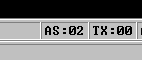
This figure is updated in the background and if the software detects a new station coming or going, this figure will update and a configurable sound will play to alert you to the fact. Use the normal Alt-S -> Sound Events config option, scroll the event list to select Station Active and select a suitable WAV file. You could perhaps try this ding.wav file if you like (copy to your WINTNC directory where the other WAV files are stored) or use your own sound.
To display a list of active WINTNC users, press Alt-W. This will display a window similar to :
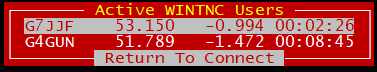
The window will show the last 20 stations heard in 'time since last heard' order. The window shows the station callsign, the lat/lon of the station and time since last heard. In my case, there are only two active users on the list. Hopefully there will be more soon.
Press escape to remove the window or select a station using the cursor keys/mouse and return/double click to select. Assuming the remote station is playing ball and has enabled telnet access to his node, you should be able to connect and access the node with all its features. There is no need for the remote station to add you to his node.usr file, everything is automatically handled by WINTNC.
To display the google maps of active stations, simple press Alt-Y. If the initial screen is blank, click your browsers refresh button, normally F5.
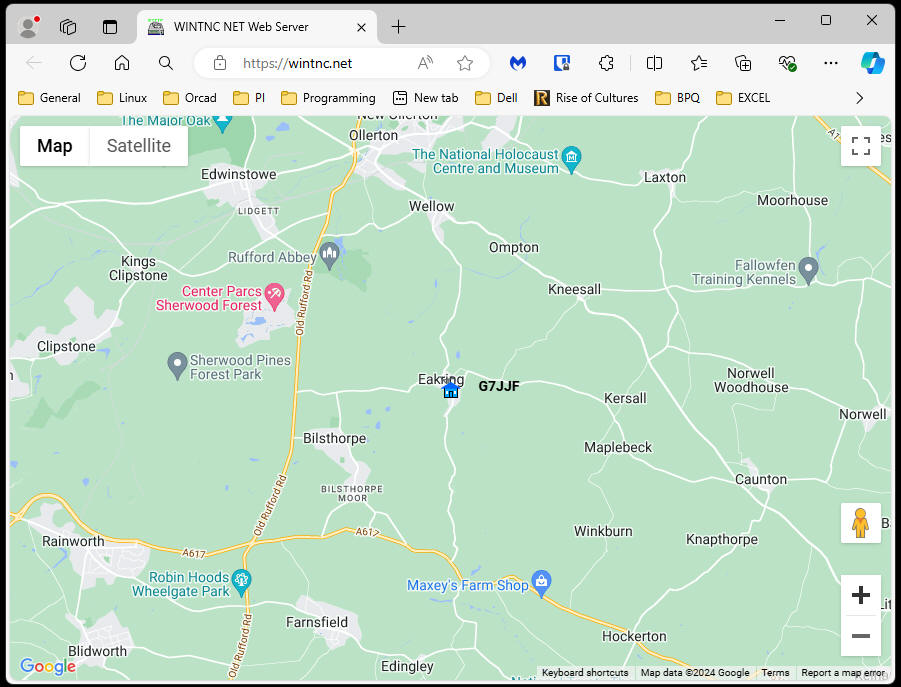
Use the normal google maps interface to zoom in/out/scroll to see other stations. Hover over a house to see a small popup with the station last heard time. With the cursor over a house and the cursor changed to a pointing finger, click to open qrz.com showing info on the selected callsign.
Fairly basic features at the moment but if there is any interest, I am sure this feature could be developed further or even removed if no one uses it.
The CFROM command is an addition asked for my Sholto K7TMG from a message on the WINTNC mailing list. He said :
Is there a way to prevent a problem station from connecting WINTNC? Some TNCs have the CFROM command so it's possible to block problem station(s) or only allow certain stations to connect. Below is an example from the manual of the PK232.
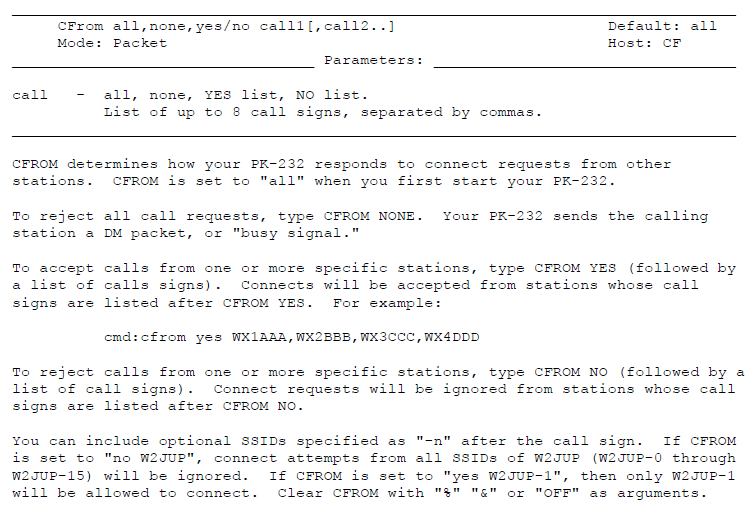
WINTNC didn't offer this functionality so I have added it.
You can now set some AX25 parameters for a PMS or NODE tab by using the following command extensions to the MAXF, PACL and FRACK commands.
From a TNC window, you can now enter something like MAXF -t1 1 or PACL -t2 90 to set the MAXFRAME parameter for tab 1 to 1 and PACLEN for tab 2 to 90 etc.
You can also just use MAXF 4 to set the current tab parameter and check what the current value is with something like PACL -t3 or whatever.
WINTNC can now decode monitored NET/ROM traffic, eg :
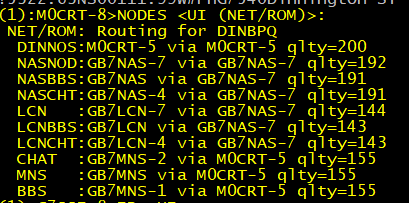
I plan to replace the node in WINTNC with a full blown NET/ROM node in due course.
I have set up a spare PC to run a copy of WINTNC as a standalone BBS system where WINTNC users can connect and leave messages for other WINTNC users. All the features of the standard WINTNC PMS are available including file transfers, external servers programs etc. All this is integrated into the new WINTNC Net System and the BBS is available by selecting WINNET off the new Alt-W menu :
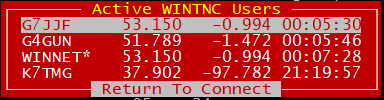
If you have unread mail waiting in the BBS, this is indicated by the '*' after the WINNET name.
You can also access the BBS by going to https://www.wintnc.net/bbs, click on the Connect button and logging in with your callsign and the password shown when you connect to the WINNET server via the Alt-W menu above.
I have added a new PORTID command. This is shown in the output of the node PORTS command to give an abbreviated display. You can set the PORTID using the TNCINIT script facility or interactively from the cmd: prompt. My TNCINIT.3 script file contains :
REPLY {AZ}{AM}
REPLY PORT 0^MPORTID LOOPBACK^M
REPLY PORT 1^MPORTID VHF 144.950MHz^M
When I connect to my node and give the PORTS command, I see :
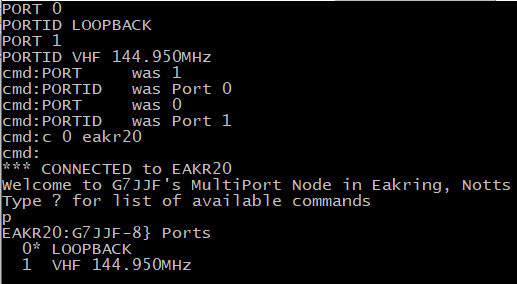
You can download the WIP version below :
Simply replace your current WINTNC.EXE file with the one above (backing up your current WINTNC.EXE file first !).