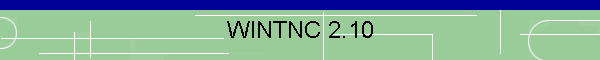
|
|
|
|
WINTNC Major Upgrade 2.10This is a major update to WINTNC. Since its creation, WINTNC has been written for and compiled using Borland C++ For Windows Ver 5.02. The Borland compiler was last updated in 1997 and has since been discontinued. When I started to convert WINTNC to be 32 bit compatible in 2023, it was easier to continue using the Borland C++ compiler rather than update the code to use a more modern compiler. The conversion seems to have worked very well but the time has now come to abandon the Borland compiler and switch to something more modern and maintainable. Therefore, I have converted the code to use Visual Studio 2022 as an IDE/Compiler and also converted the old format help file (tnc.hlp) to a more modern compiled HTML help file (wintnc.chm). This change should also make converting the code to be 64 bit compatible much easier when the time comes that Microsoft abandons 32 bit software.Using a newer compiler is a big change and I have hopefully caught all the bugs introduced by the conversion but please let me know if anything doesnít work properly. The new version is file compatible with your existing WINTNC installation so you wonít loose any PMS mail files or users you already have. Having said that, do please backup your current working system first before upgrading to the new version. A side effect of the upgrade is that some dialog boxes currently wonít look as pretty as the previous version as Borland used their own controls for things like OK/Cancel/Help buttons with icons for ticks, crosses and help question marks etc. I havenít created new buttons yet so they are still plain and boring looking. Hopefully, this will get addressed in a future update. This update :
The help file has now been converted to the newer compiled HTML file format which is supported on all modern versions of Windows. This means WinTNC doesn't require the use of the older winhlp32.exe files which were included in previous releases of the software.
I have also added the APRS configuration dialog box which is available from the Alt-S setup configuration screen :
You can download the update file below : From now on, I won't be doing separate update files and full installation files. They will all be full installation files and will ask whether you want to perform a full install or upgrade over an existing installation keeping existing files intact. There is also a PDF manual for WinTNC which has been automatically created from the help file. You can download a copy below : |
Send mail to
jon@g7jjf.com with
questions or comments about this web site.
|