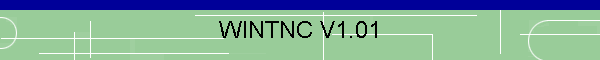
|
|
|
|
Windows TNC Driver Version 1.01WINTNC Ver 1.01 is a Windows multiuser/multitasking multiport Packet Terminal Driver program for use with multiple Baycom modems or KISS mode TNC's attached to your IBM-PC/clone. The software works with Windows 3.1/WFW and Win 95. The software includes many features not often found in other TNC driver programs including :
plus many more ! The software is fully multiuser/multitasking which means that more than one person can be active in any part of the system at once whilst you are still using the software for your own purposes. Existing users of my other Packet Driver Software automatically get FREE registrations to WINTNC. If you are a registered user of MUBAY, your existing registration information is valid for WINTNC. If you are a registered user of TNCV142 or MUTNC205 (or earlier versions), you can obtain a FREE registration to WINTNC by e-mailing me your current registration name and number. I will send you a new name/number by return. The program is now a self-extracting EXE file which means you just need to download the WINTNC11.EXE file and run it. It will launch into a custom setup program which will take you through the process of automatically installing the software onto your computer. It will also let you upgrade over a previous installation without losing any of your current data files. For people who are having difficulty in getting their Baycom modems to receive properly, here is a program which will allow you to calibrate it better. |
|
Send mail to
jon@g7jjf.com with
questions or comments about this web site.
|