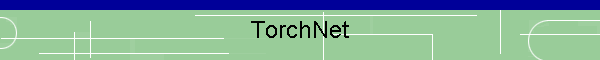
|
|
|
| When using a BBC B host with Econet enabled, the Torch Z80 Co-Processor
fully supports TorchNet. Configuring Econet support is described in the README.TXT file accompanying the distribution file. The TorchNet local area network allows individual computer systems to communicate with each other, through simple screen messages or by the sharing of file and disc resources. With TorchNet enabled, the first thing you will notice is the system prompt will change to show your local TorchNet station number :
TorchNet commands you might find useful are :
For example, to connect a logical drive J to a remote drive C on station 101 with write access, you would use : ATTACH J TO 101 C[W Download the original Torch User Guide for more information on TorchNet (4214 KB). If you have any specific questions about TorchNet, please
drop me an
e-mail and I will try to answer any queries you might have. |
Send mail to
jon@g7jjf.com with
questions or comments about this web site.
|