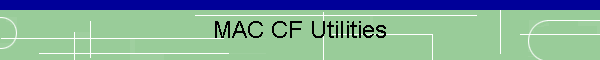
|
|
|
| Mac CF Utilities are two command line programs to backup or restore a
CF card to a .dat file which is compatible with Mac ADFS Explorer and BeebEm. The utilities were written to support the Model B or Master 128 Internal Compact Flash Hard Drive Kit available from Mark Haysman of RetroClinic. To back up a CF card to disc, you use :./cfbackup /dev/disk2 cf.dat where /dev/disk2 is the device name of the CF Card and cf.dat is the file to store the backup. To backup partition 1 off a two partition CF card, use : ./cfbackup /dev/disk2 cf.dat 1 You can then load cf.dat into Mac ADFS Explorer to manipulate files or use it with BeebEm to emulate the hard disc. To restore a .dat file to your CF card, you use : ./cfrestore /dev/disk2 cf.dat where the parameters are the same as above. To restore to partition 1 off a two partition CF card, use : ./cfrestore /dev/disk2 cf.dat 1 You need to be careful with the restore since if you cfrestore to an incorrect /dev device (by mistake), you could trash your hard drive. Full syntax : cfbackup <device> <file> (-Sxx) (0 or 1) cfrestore <device> <file> (-F) (0 or 1) If the program crashes with strange errors etc, please let me know so I can fix the problems ! You can download the latest version of the program below :
I don't have access to a Mac running the latest Mountain Lion OS X 10.8.x but I have been informed that the software fails with an access denied error when trying to read /dev/disk... It turns out that the /dev/disk.... devices need root privileges to access them so you will need to prefix the above commands with sudo, eg sudo ./cfbackup /dev/disk2 cf.dat If prompted, enter your normal account password and everything should work as normal.
| ||||||||||||||||||||||||||||||||||||
Send mail to
jon@g7jjf.com with
questions or comments about this web site.
|