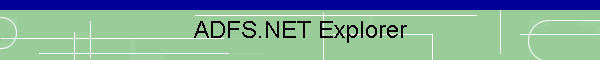
|
|
|
| It has been a while since ADFS Explorer was last updated. This is mainly due to it being written in VB6 which is an outdated development environment and no longer runs on the latest versions of Windows. This meant I couldn't easily fix any bugs or add new features without going through hoops to fire up a virtual PC environment running Windows XP. To be able to add new features to the program, a re-write has been necessary using the more modern and supported VB.NET environment which I have finally found time to do. So I am now in a position to offer for download ADFS.NET Explorer which allows me to maintain and update the software with new features for the foreseeable future. The conversion has all the features of the original version apart from the XFER disc transfer features. I no longer have access to suitable equipment to test these features so I thought it was best to remove them rather than leave potentially buggy software in the program. If you need to use the disc transfer features, you can still download and install the original ADFS Explorer program. Should you decide to register the program, the registration key will work with both programs so you can continue to enjoy the benefits of running either one. The program is now 64 bit which means that it can easily handle disc images up to 512MB in size which the previous version struggled with. I am also starting to add new features to the program. The first being a hex disc sector editor with full ASCII and HEX search facilities. I have a 385MB hard disc image full of stuff and I knew there was a file on there somewhere but couldn't remember the directory it was in. By searching for a string in the file I was easily able to find the file again and sync the HEX search window to the directory tree to locate it with ease. Just click on a hex byte or ASCII character in the hex window to reveal on the status bar the file or directory containing the clicked byte and also sync the directory tree to this file as well. As a tip, if you want to hex edit a CF card, I would recommend backing up the CF card first and editing the disc image instead as this will be quicker. Once you have made any changes, you can simply restore the image back to the CF card again. I have also added the facility to resize between the various 640 DSD/ADL, 320 SSD/ADFand 160 SSD/ADF disc formats. Also, you can now scroll around a file when viewing it in teletext mode, using the cursor/page up/down/home/end keys or mouse wheel. I added this as the 8BS magazine discs used a teletext format for its pages so you can scroll through them to read it all. As an aside, I got a name check in issue 40 which I wasn't aware of until I used the hex editor to search through my large disc image for my name to see where it appeared, sad or what ! I will add more here when I add further features. Future additions will hopefully include being able to browse econet partitions and also DOS partitions. Please ensure you have backup copies of your disc images before attempting to modify them. You can download the latest version of the program below :
This is the first release and I have tried my best to test everything out but please accept my apologise if you find something that doesn't work. Please let me know so I can fix it in the next version. When installing the program, it may ask you to download and install the .NET Framework 4.8 if you don't already have it installed. Just follow the screen instructions and all will be fine. To help cover costs, I have decided to make ADFS.NET Explorer shareware at a cost of only £5.00. Instead of paying the shareware fee, would you please consider making a small donation instead to my wife's Just Giving page. She was recently diagnosed with breast cancer and is trying to raise money to help a charity which is providing her with lots of help and support throughout her journey. Just email me your Computer ID, Registration Name and which program you wish to register and I will send a key back. Thanks, Jon & Tracy Alternatively, if you wish to register the program, please enter the Computer ID and Registration Name below and click the Buy Now button. Your personalised Computer ID can be found on the Register menu option inside ADFS.NET Explorer. Your registration key will be returned as soon as I can process the request, usually within 24 hours and normally by return if I am at the computer. If you do not receive your key after 24 hours, please check your spam folder or get back to me. PLEASE NOTE : The Computer ID is valid for one computer only so you will not be able to install the program onto multiple computers without purchasing additional registration keys. Once registered, all future updates of ADFS.NET Explorer will be free of charge. As mentioned above, the same key will work with both the original ADFS Explorer and the new ADFS.NET Explorer for the one purchase. If you decide not to register the program, you will not be able to save any disc images you create but all other features will be fully active. Unfortunately, there is a problem again with Paypal in that they no longer send me the Computer ID and Registration Name as part of the order confirmation. Could you please email them to me separately at jon@g7jjf.com so I can process the order. ThanksIf you are unwilling to use PayPal to register the program, please contact me for alternative payment methods.
| |||||||||||||||||||||||||
Send mail to
jon@g7jjf.com with
questions or comments about this web site.
|